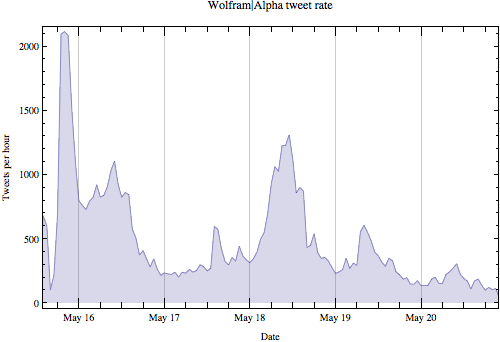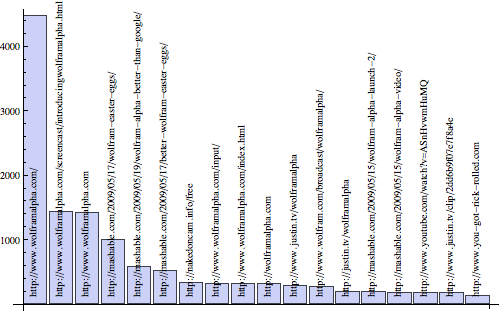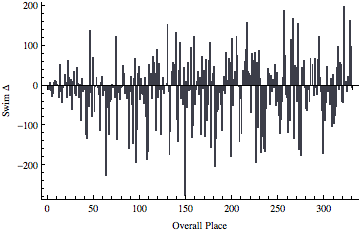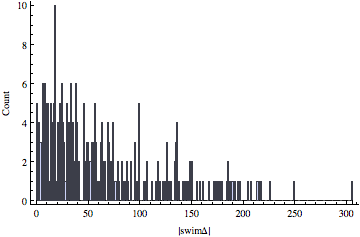On Saturday I participated in the
Tri the Illini triathlon on the University of Illinois campus. You can read all about the race
here. One of the interesting things about this race is that participants were started 10 seconds apart in order of their estimated time for the 300 meter swim in the indoor pool. In theory, if everyone swims at their estimated time nobody will have to pass anyone else in the pool. Now that the results have been posted, let's take a quick look to see how accurate the participants' predictions were.
Import the data from the results web page.
data = Import["http://www.mattoonmultisport.com/images/stories/results/trithetri/overall.htm", {"HTML", "FullData"}];
Clean it up a bit by removing empty elements, labels, and column headers. Basically, we only want the entries with an integer value in the first column (the overall place).
Length[data]
9
data = DeleteCases[data, {}|{{}}];
Length[data]
1
data = First[data];
Length[data]
345
Take[data, 12]//InputForm
{{"", "------- Swim -------", "------- T1 -------",
"------- Bike -------", "------- T2 -------", "------- Run -------",
"Total"}, {"Place", "Name", "Bib No", "Age", "Rnk", "Time", "Pace",
"Rnk", "Time", "Pace", "Rnk", "Time", "Rate", "Rnk", "Time", "Pace",
"Rnk", "Time", "Pace", "Time"}, {1, "Daniel Bretscher", 8, 26, 3,
"04:19.75", "23:59/M", 1, "00:34.00", "", 1, "26:42.95", "24.7mph",
19, "00:44.25", "", 2, "16:09.15", "5:23/M", "48:30.10"},
{2, "Michael Bridenbaug", 27, 25, 15, "04:39.50", "25:50/M", 6,
"00:43.65", "", 5, "28:16.55", "23.3mph", 6, "00:37.55", "", 4,
"16:15.75", "5:25/M", "50:33.00"}, {3, "Peter Garde", 17, 24, 24,
"04:53.05", "27:08/M", 51, "01:21.90", "", 2, "27:06.50", "24.4mph",
109, "01:05.95", "", 3, "16:13.05", "5:24/M", "50:40.45"},
{4, "Nickolaus Early", 16, 29, 2, "04:07.30", "22:52/M", 18,
"00:57.45", "", 4, "27:58.40", "23.6mph", 4, "00:36.40", "", 9,
"18:01.25", "6:00/M", "51:40.80"}, {5, "Zach Rosenbarger", 78, 33, 50,
"05:15.85", "29:10/M", 45, "01:16.75", "", 3, "27:42.00", "23.8mph",
54, "00:53.30", "", 5, "17:11.80", "5:44/M", "52:19.70"},
{6, "Edward Elliot", 32, 28, 11, "04:35.45", "25:28/M", 16, "00:56.15",
"", 6, "28:23.40", "23.3mph", 38, "00:48.85", "", 7, "17:43.75",
"5:54/M", "52:27.60"}, {7, "Ryan Forster", 28, 27, 35, "05:03.95",
"28:03/M", 9, "00:46.20", "", 12, "29:39.95", "22.3mph", 39,
"00:49.05", "", 11, "18:07.00", "6:02/M", "54:26.15"},
{8, "Jun Yamaguchi", 15, 27, 27, "04:58.20", "27:36/M", 2, "00:37.85",
"", 11, "29:36.70", "22.3mph", 30, "00:47.05", "", 13, "18:49.30",
"6:16/M", "54:49.10"}, {9, "Scott Paluska", 63, 42, 71, "05:35.30",
"31:01/M", 3, "00:40.70", "", 7, "28:44.00", "23.0mph", 118,
"01:06.90", "", 12, "18:43.60", "6:14/M", "54:50.50"},
{10, "Rob Raguet-Schoofield", 42, 31, 44, "05:09.75", "28:37/M", 20,
"01:01.55", "", 18, "30:10.50", "21.9mph", 45, "00:51.45", "", 8,
"17:52.60", "5:57/M", "55:05.85"}}
data = DeleteCases[data, x_/;Head[First[x]] === String];
Length[data]
301
places = data[[All, 1]];
places==Range[301]
True
swimSeeds = data[[All, 3]];
swimPlaces = data[[All, 5]];
swimΔ = swimPlaces - swimSeeds;
Take a look at {overall place, swim seed, swim place, swim Δ} for each participant. A negative Δ means the participant's swim place was better than their seeded swim place, while a positive Δ means the participant's swim place was worse than their seeded swim place.
Grid[Prepend[Transpose[{places, swimSeeds, swimPlaces, swimΔ}], {"Overall\nPlace", "Swim\nSeed", "Swim\nPlace", "Swim\nΔ"}], Dividers->All]
Overall
Place | Swim
Seed | Swim
Place | Swim
Δ |
| 1 | 8 | 3 | - 5 |
| 2 | 27 | 15 | - 12 |
| 3 | 17 | 24 | 7 |
| 4 | 16 | 2 | - 14 |
| 5 | 78 | 50 | - 28 |
| 6 | 32 | 11 | - 21 |
| 7 | 28 | 35 | 7 |
| 8 | 15 | 27 | 12 |
| 9 | 63 | 71 | 8 |
| 10 | 42 | 44 | 2 |
| 11 | 9 | 9 | 0 |
| 12 | 62 | 31 | - 31 |
| 13 | 54 | 105 | 51 |
| 14 | 30 | 14 | - 16 |
| 15 | 200 | 155 | - 45 |
| 16 | 14 | 8 | - 6 |
| 17 | 83 | 83 | 0 |
| 18 | 6 | 33 | 27 |
| 19 | 47 | 53 | 6 |
| 20 | 66 | 34 | - 32 |
| 21 | 40 | 102 | 62 |
| 22 | 86 | 106 | 20 |
| 23 | 100 | 75 | - 25 |
| 24 | 45 | 59 | 14 |
| 25 | 120 | 58 | - 62 |
| 26 | 4 | 12 | 8 |
| 27 | 3 | 36 | 33 |
| 28 | 33 | 13 | - 20 |
| 29 | 51 | 25 | - 26 |
| 30 | 72 | 115 | 43 |
| 31 | 12 | 16 | 4 |
| 32 | 39 | 7 | - 32 |
| 33 | 65 | 66 | 1 |
| 34 | 330 | 240 | - 90 |
| 35 | 48 | 64 | 16 |
| 36 | 21 | 6 | - 15 |
| 37 | 13 | 5 | - 8 |
| 38 | 68 | 56 | - 12 |
| 39 | 212 | 89 | - 123 |
| 40 | 214 | 79 | - 135 |
| 41 | 67 | 45 | - 22 |
| 42 | 76 | 21 | - 55 |
| 43 | 75 | 211 | 136 |
| 44 | 81 | 63 | - 18 |
| 45 | 251 | 172 | - 79 |
| 46 | 44 | 114 | 70 |
| 47 | 162 | 95 | - 67 |
| 48 | 7 | 4 | - 3 |
| 49 | 74 | 92 | 18 |
| 50 | 55 | 48 | - 7 |
| 51 | 52 | 29 | - 23 |
| 52 | 237 | 124 | - 113 |
| 53 | 11 | 18 | 7 |
| 54 | 77 | 98 | 21 |
| 55 | 56 | 30 | - 26 |
| 56 | 117 | 104 | - 13 |
| 57 | 1 | 1 | 0 |
| 58 | 300 | 74 | - 226 |
| 59 | 151 | 125 | - 26 |
| 60 | 139 | 82 | - 57 |
| 61 | 274 | 151 | - 123 |
| 62 | 64 | 22 | - 42 |
| 63 | 122 | 87 | - 35 |
| 64 | 36 | 37 | 1 |
| 65 | 250 | 243 | - 7 |
| 66 | 154 | 148 | - 6 |
| 67 | 121 | 90 | - 31 |
| 68 | 136 | 258 | 122 |
| 69 | 282 | 146 | - 136 |
| 70 | 87 | 69 | - 18 |
| 71 | 112 | 110 | - 2 |
| 72 | 315 | 278 | - 37 |
| 73 | 24 | 19 | - 5 |
| 74 | 80 | 77 | - 3 |
| 75 | 135 | 184 | 49 |
| 76 | 69 | 97 | 28 |
| 77 | 185 | 163 | - 22 |
| 78 | 59 | 49 | - 10 |
| 79 | 128 | 94 | - 34 |
| 80 | 60 | 51 | - 9 |
| 81 | 187 | 28 | - 159 |
| 82 | 35 | 20 | - 15 |
| 83 | 113 | 134 | 21 |
| 84 | 90 | 40 | - 50 |
| 85 | 163 | 17 | - 146 |
| 86 | 22 | 38 | 16 |
| 87 | 133 | 200 | 67 |
| 88 | 267 | 73 | - 194 |
| 89 | 256 | 145 | - 111 |
| 90 | 92 | 122 | 30 |
| 91 | 159 | 206 | 47 |
| 92 | 165 | 130 | - 35 |
| 93 | 137 | 153 | 16 |
| 94 | 149 | 128 | - 21 |
| 95 | 104 | 80 | - 24 |
| 96 | 182 | 136 | - 46 |
| 97 | 26 | 46 | 20 |
| 98 | 172 | 93 | - 79 |
| 99 | 241 | 55 | - 186 |
| 100 | 277 | 109 | - 168 |
| 101 | 114 | 165 | 51 |
| 102 | 97 | 103 | 6 |
| 103 | 131 | 159 | 28 |
| 104 | 228 | 194 | - 34 |
| 105 | 46 | 117 | 71 |
| 106 | 141 | 199 | 58 |
| 107 | 132 | 162 | 30 |
| 108 | 246 | 132 | - 114 |
| 109 | 115 | 205 | 90 |
| 110 | 213 | 183 | - 30 |
| 111 | 127 | 181 | 54 |
| 112 | 157 | 147 | - 10 |
| 113 | 254 | 131 | - 123 |
| 114 | 266 | 256 | - 10 |
| 115 | 41 | 61 | 20 |
| 116 | 61 | 39 | - 22 |
| 117 | 43 | 41 | - 2 |
| 118 | 191 | 196 | 5 |
| 119 | 106 | 257 | 151 |
| 120 | 96 | 81 | - 15 |
| 121 | 234 | 60 | - 174 |
| 122 | 201 | 85 | - 116 |
| 123 | 108 | 142 | 34 |
| 124 | 161 | 218 | 57 |
| 125 | 123 | 149 | 26 |
| 126 | 98 | 150 | 52 |
| 127 | 138 | 271 | 133 |
| 128 | 265 | 179 | - 86 |
| 129 | 195 | 54 | - 141 |
| 130 | 50 | 86 | 36 |
| 131 | 53 | 161 | 108 |
| 132 | 170 | 137 | - 33 |
| 133 | 58 | 26 | - 32 |
| 134 | 169 | 120 | - 49 |
| 135 | 204 | 249 | 45 |
| 136 | 342 | 65 | - 277 |
| 137 | 91 | 100 | 9 |
| 138 | 103 | 47 | - 56 |
| 139 | 125 | 182 | 57 |
| 140 | 82 | 68 | - 14 |
| 141 | 88 | 76 | - 12 |
| 142 | 147 | 241 | 94 |
| 143 | 238 | 107 | - 131 |
| 144 | 303 | 202 | - 101 |
| 145 | 70 | 191 | 121 |
| 146 | 297 | 247 | - 50 |
| 147 | 188 | 178 | - 10 |
| 148 | 2 | 10 | 8 |
| 149 | 130 | 164 | 34 |
| 150 | 311 | 288 | - 23 |
| 151 | 168 | 187 | 19 |
| 152 | 283 | 158 | - 125 |
| 153 | 144 | 216 | 72 |
| 154 | 295 | 287 | - 8 |
| 155 | 208 | 244 | 36 |
| 156 | 287 | 157 | - 130 |
| 157 | 111 | 176 | 65 |
| 158 | 199 | 111 | - 88 |
| 159 | 272 | 223 | - 49 |
| 160 | 179 | 242 | 63 |
| 161 | 84 | 190 | 106 |
| 162 | 310 | 152 | - 158 |
| 163 | 109 | 118 | 9 |
| 164 | 37 | 67 | 30 |
| 165 | 180 | 227 | 47 |
| 166 | 340 | 135 | - 205 |
| 167 | 328 | 193 | - 135 |
| 168 | 263 | 197 | - 66 |
| 169 | 312 | 250 | - 62 |
| 170 | 148 | 143 | - 5 |
| 171 | 242 | 224 | - 18 |
| 172 | 278 | 230 | - 48 |
| 173 | 253 | 139 | - 114 |
| 174 | 292 | 279 | - 13 |
| 175 | 10 | 32 | 22 |
| 176 | 276 | 254 | - 22 |
| 177 | 18 | 101 | 83 |
| 178 | 155 | 167 | 12 |
| 179 | 271 | 276 | 5 |
| 180 | 102 | 169 | 67 |
| 181 | 192 | 248 | 56 |
| 182 | 257 | 78 | - 179 |
| 183 | 93 | 210 | 117 |
| 184 | 346 | 294 | - 52 |
| 185 | 255 | 269 | 14 |
| 186 | 158 | 192 | 34 |
| 187 | 49 | 171 | 122 |
| 188 | 126 | 201 | 75 |
| 189 | 143 | 140 | - 3 |
| 190 | 231 | 88 | - 143 |
| 191 | 220 | 186 | - 34 |
| 192 | 298 | 177 | - 121 |
| 193 | 107 | 144 | 37 |
| 194 | 94 | 129 | 35 |
| 195 | 129 | 188 | 59 |
| 196 | 184 | 274 | 90 |
| 197 | 116 | 273 | 157 |
| 198 | 224 | 259 | 35 |
| 199 | 186 | 214 | 28 |
| 200 | 174 | 198 | 24 |
| 201 | 290 | 221 | - 69 |
| 202 | 95 | 175 | 80 |
| 203 | 152 | 215 | 63 |
| 204 | 189 | 246 | 57 |
| 205 | 156 | 239 | 83 |
| 206 | 336 | 141 | - 195 |
| 207 | 118 | 174 | 56 |
| 208 | 197 | 91 | - 106 |
| 209 | 194 | 280 | 86 |
| 210 | 196 | 212 | 16 |
| 211 | 291 | 121 | - 170 |
| 212 | 190 | 189 | - 1 |
| 213 | 247 | 119 | - 128 |
| 214 | 286 | 126 | - 160 |
| 215 | 219 | 52 | - 167 |
| 216 | 229 | 170 | - 59 |
| 217 | 23 | 23 | 0 |
| 218 | 236 | 277 | 41 |
| 219 | 235 | 265 | 30 |
| 220 | 252 | 204 | - 48 |
| 221 | 258 | 281 | 23 |
| 222 | 99 | 84 | - 15 |
| 223 | 211 | 226 | 15 |
| 224 | 279 | 272 | - 7 |
| 225 | 216 | 267 | 51 |
| 226 | 167 | 116 | - 51 |
| 227 | 243 | 275 | 32 |
| 228 | 262 | 220 | - 42 |
| 229 | 230 | 154 | - 76 |
| 230 | 288 | 166 | - 122 |
| 231 | 337 | 251 | - 86 |
| 232 | 269 | 228 | - 41 |
| 233 | 233 | 252 | 19 |
| 234 | 20 | 208 | 188 |
| 235 | 110 | 185 | 75 |
| 236 | 308 | 284 | - 24 |
| 237 | 261 | 231 | - 30 |
| 238 | 245 | 127 | - 118 |
| 239 | 343 | 283 | - 60 |
| 240 | 160 | 70 | - 90 |
| 241 | 150 | 264 | 114 |
| 242 | 85 | 156 | 71 |
| 243 | 5 | 173 | 168 |
| 244 | 347 | 213 | - 134 |
| 245 | 153 | 203 | 50 |
| 246 | 175 | 219 | 44 |
| 247 | 339 | 298 | - 41 |
| 248 | 134 | 290 | 156 |
| 249 | 203 | 42 | - 161 |
| 250 | 348 | 282 | - 66 |
| 251 | 289 | 112 | - 177 |
| 252 | 124 | 168 | 44 |
| 253 | 218 | 238 | 20 |
| 254 | 145 | 207 | 62 |
| 255 | 119 | 113 | - 6 |
| 256 | 183 | 123 | - 60 |
| 257 | 299 | 236 | - 63 |
| 258 | 73 | 62 | - 11 |
| 259 | 302 | 261 | - 41 |
| 260 | 29 | 96 | 67 |
| 261 | 57 | 57 | 0 |
| 262 | 173 | 225 | 52 |
| 263 | 281 | 255 | - 26 |
| 264 | 31 | 99 | 68 |
| 265 | 275 | 270 | - 5 |
| 266 | 319 | 296 | - 23 |
| 267 | 181 | 245 | 64 |
| 268 | 178 | 301 | 123 |
| 269 | 89 | 108 | 19 |
| 270 | 307 | 291 | - 16 |
| 271 | 294 | 229 | - 65 |
| 272 | 215 | 43 | - 172 |
| 273 | 176 | 160 | - 16 |
| 274 | 270 | 180 | - 90 |
| 275 | 240 | 195 | - 45 |
| 276 | 217 | 263 | 46 |
| 277 | 318 | 302 | - 16 |
| 278 | 316 | 303 | - 13 |
| 279 | 285 | 237 | - 48 |
| 280 | 280 | 297 | 17 |
| 281 | 177 | 72 | - 105 |
| 282 | 207 | 234 | 27 |
| 283 | 314 | 217 | - 97 |
| 284 | 309 | 232 | - 77 |
| 285 | 306 | 253 | - 53 |
| 286 | 248 | 292 | 44 |
| 287 | 193 | 289 | 96 |
| 288 | 296 | 286 | - 10 |
| 289 | 227 | 285 | 58 |
| 290 | 171 | 222 | 51 |
| 291 | 345 | 304 | - 41 |
| 292 | 305 | 262 | - 43 |
| 293 | 71 | 268 | 197 |
| 294 | 264 | 266 | 2 |
| 295 | 226 | 235 | 9 |
| 296 | 225 | 209 | - 16 |
| 297 | 273 | 295 | 22 |
| 298 | 244 | 260 | 16 |
| 299 | 142 | 305 | 163 |
| 300 | 209 | 306 | 97 |
| 301 | 313 | 307 | - 6 |
It looks like the race leaders were fairly accurate in their predictions, while the differences start to become greater around 40th place or so.
BarChart[swimΔ, FrameLabel->{"Overall Place", "Swim Δ"}, Frame->{True, True, False, False}]
From the sorted Δs it looks like about half of the participants were within 50 places or so of their seeds, while a few were way off (in both directions).
BarChart[Sort[swimΔ]]
Median[Abs@swimΔ]
41
N[Mean[Abs@swimΔ]]
56.70099667774086`
N[StandardDeviation[Abs@swimΔ]]
51.80100030247153`
Commonest[Abs@swimΔ]
{16}
tally = Sort[Tally[Abs@swimΔ]]
{{0, 5}, {1, 3}, {2, 4}, {3, 3}, {4, 1}, {5, 6}, {6, 6}, {7, 6}, {8, 5}, {9, 4}, {10, 5}, {11, 1}, {12, 5}, {13, 3}, {14, 4}, {15, 5}, {16, 10}, {17, 1}, {18, 4}, {19, 3}, {20, 5}, {21, 4}, {22, 6}, {23, 4}, {24, 3}, {25, 1}, {26, 5}, {27, 2}, {28, 4}, {30, 6}, {31, 2}, {32, 4}, {33, 2}, {34, 6}, {35, 4}, {36, 2}, {37, 2}, {41, 5}, {42, 2}, {43, 2}, {44, 3}, {45, 3}, {46, 2}, {47, 2}, {48, 3}, {49, 3}, {50, 3}, {51, 5}, {52, 3}, {53, 1}, {54, 1}, {55, 1}, {56, 3}, {57, 4}, {58, 2}, {59, 2}, {60, 2}, {62, 4}, {63, 3}, {64, 1}, {65, 2}, {66, 2}, {67, 4}, {68, 1}, {69, 1}, {70, 1}, {71, 2}, {72, 1}, {75, 2}, {76, 1}, {77, 1}, {79, 2}, {80, 1}, {83, 2}, {86, 3}, {88, 1}, {90, 5}, {94, 1}, {96, 1}, {97, 2}, {101, 1}, {105, 1}, {106, 2}, {108, 1}, {111, 1}, {113, 1}, {114, 3}, {116, 1}, {117, 1}, {118, 1}, {121, 2}, {122, 3}, {123, 4}, {125, 1}, {128, 1}, {130, 1}, {131, 1}, {133, 1}, {134, 1}, {135, 2}, {136, 2}, {141, 1}, {143, 1}, {146, 1}, {151, 1}, {156, 1}, {157, 1}, {158, 1}, {159, 1}, {160, 1}, {161, 1}, {163, 1}, {167, 1}, {168, 2}, {170, 1}, {172, 1}, {174, 1}, {177, 1}, {179, 1}, {186, 1}, {188, 1}, {194, 1}, {195, 1}, {197, 1}, {205, 1}, {226, 1}, {277, 1}}
BarChart[Range[0, Max[tally[[All, 1]]]]/.Append[Apply[Rule, tally, 1], _Integer->0], FrameLabel->{TraditionalForm[Abs["swimΔ"]], "Count"}, Frame->{True, True, False, False}]
It looks like most people were 40-50 places off (in one direction or the other) from their seed. This is higher than I would have expected. The most common difference was 16 places. There must have been a lot of passing going on.